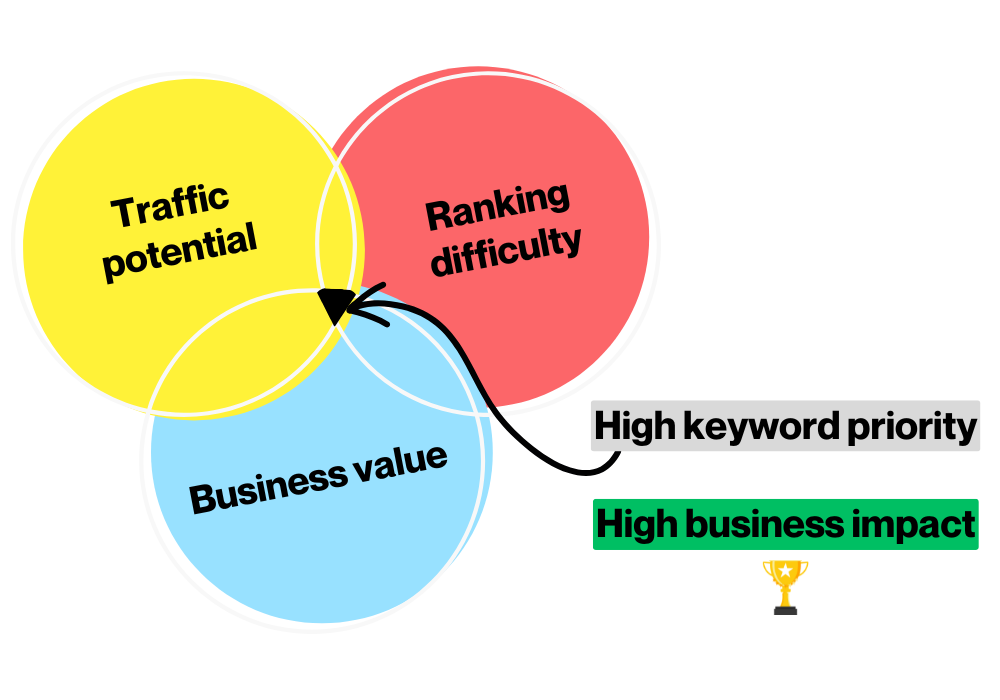Don’t have time to read the guide at this moment? Bookmark this page and make a copy of the Google Sheet to start your Keyword Priority Analysis.
I’ve performed SEO audits for over 30 websites (in the last 10 months. The most common issue I found is that websites drive traffic but fail to generate leads.
In most cases, this isn’t due to poor UI/UX or lack of page speed optimization.
Rather, it’s because their SEO keyword strategy gives high priority to search volume and keyword difficulty (KD) and less priority to the actual business value of keywords.
Here’s what a traditional keyword research strategy looks like:
- Step 1. List broad topics relevant to your audience and business.
- Step 2. Brainstorm phrases customers might use to search for those topics.
- Step 3. Find related search terms using Google and keyword tools.
- Step 4. Analyze keyword strength with tools like Keyword Planner or Ahrefs.
- Step 5. Check your ranking against competitors for identified keywords.
- Step 6. Verify search intent by examining what pages rank for your keywords.
- Step 7. Refine your keyword list based on search volume and competition.
The above steps are not my opinion. It is a short summarization of a MailChimp article sharing the keyword research process.
The flaws in this process?
Here’s why we consider this an outdated and ineffective keyword research process:
1. The KD metric:
If your SEO agency or team decides which keywords to target based on this KD (Keyword Difficulty) metric, they deserve a 1-hour Zoom meeting every day for the next 30 days.
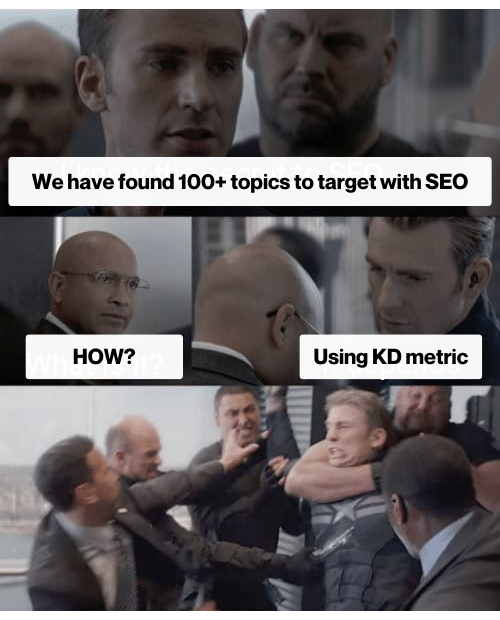
KD is mostly calculated based on the backlink profile of top pages— so it doesn’t tell the actual picture of how competitive they are.
Based on this KD (Keyword Difficulty) metric, the search query ‘Shoes’ has a difficulty of only 23 — So, it’s pretty easy to rank for this keyword with a new website then, right?
Good luck trying!
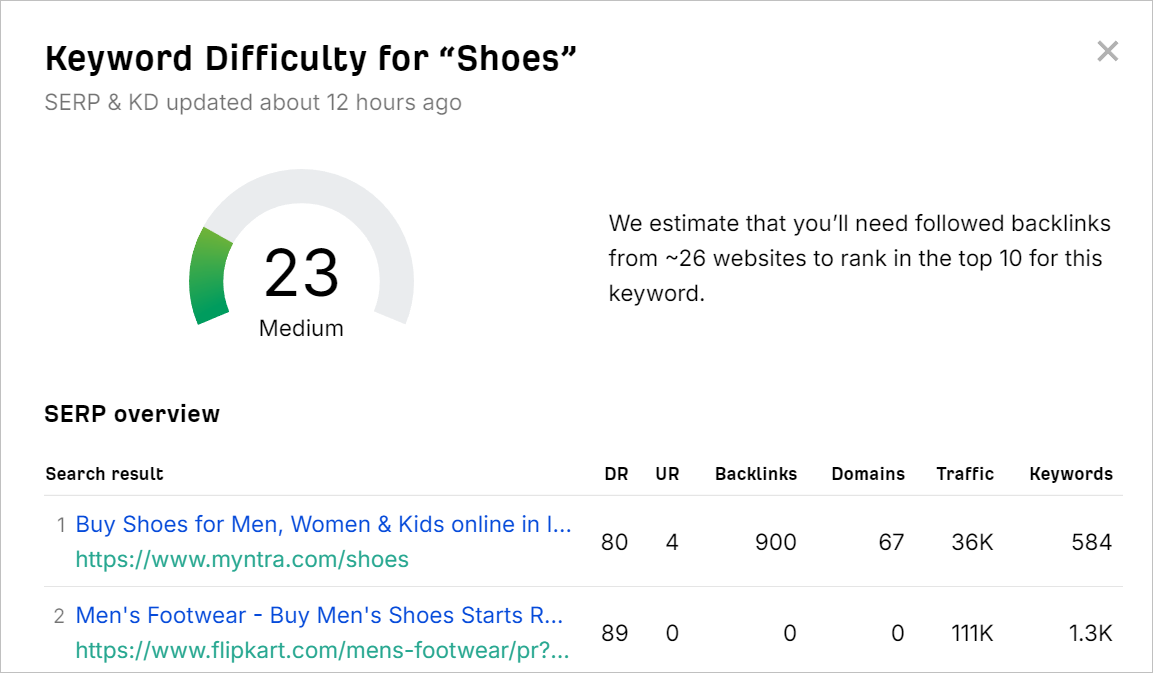
2. Business relevance of the keywords
There is no consideration of the ‘Business value’ metric (High/med/Low) aligned with the keyword data.
This is one of the key reasons why websites with tons of traffic generate few leads— because their high-traffic pages target keywords with less business value.
Here’s an example:
Imagine you’re running a corporate gift manufacturing company. Now, what are the keywords you should prioritize:
- Keyword 1— What are corporate gifts (volume: 1100, Difficulty: 08)
- Keyword 2— Corporate gifting Diwali gifts under 200 (Volume: 150, Difficulty: 15)
The first keyword seems overwhelming because of the search volume and Low difficulty score.
Now, share your opinion again for these same keywords:
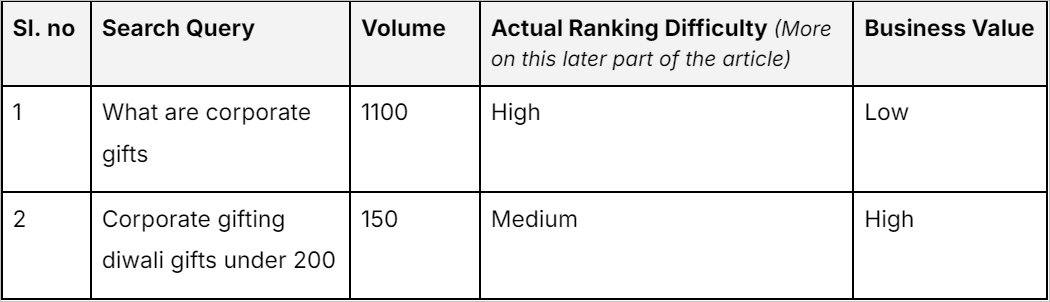
Now, suddenly the keyword 2 seems more convincing and can generate actual business leads, not just search traffic.
This is why every SEO keyword strategy should be based on these factors:
- Ranking Difficulty [High/Med/Low] (No KD score; instead, manually analyzing the SERP based on a variety of parameters).
- Traffic Potential [High/Med/Low] (This helps standardize volume, as 300 SV may be considered low for an apparel niche but high for a B2B niche like corporate gifting).
- Business Relevance [High/Med/Low] (The intent of generating leads or conversions, which is more important than the previous two factors).
Introducing 🧮 Keyword Priority Analysis— to maximize business growth (not just traffic) using SEO
Here’s a Venn diagram that showcases the fundamentals of our keyword research approach:
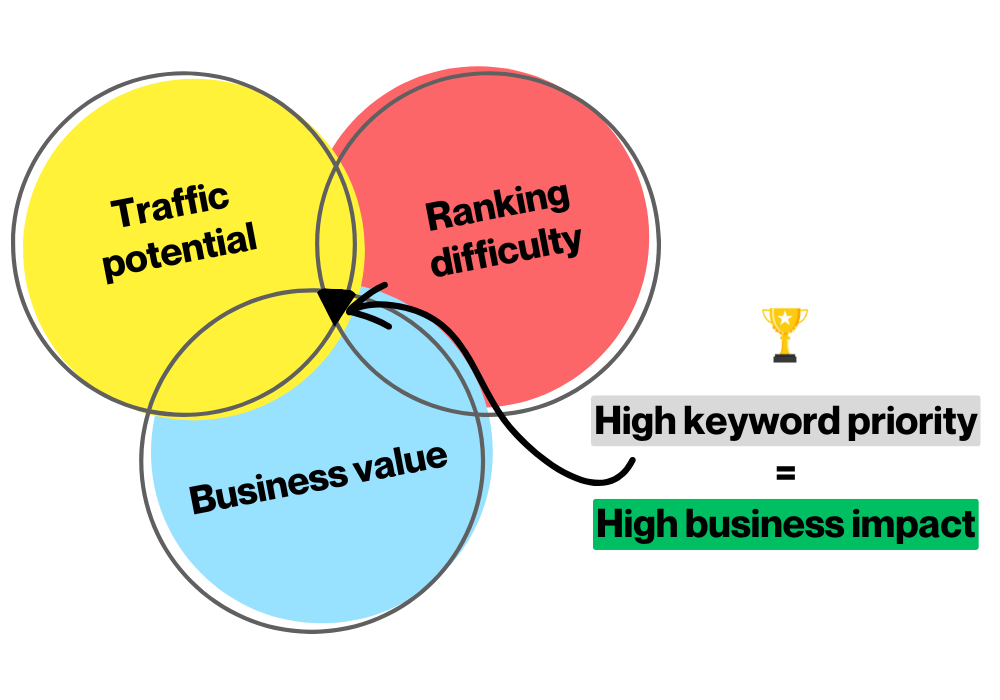
In a hurry? Download this Keyword Priority Analysis template for free
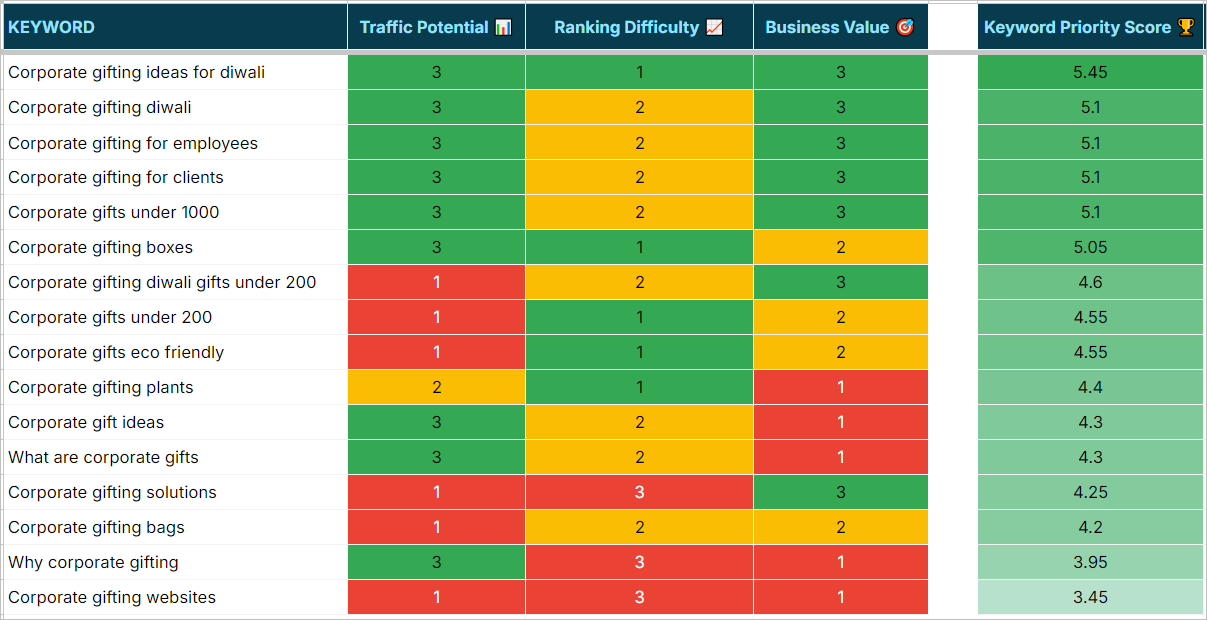
Get your free template copy:
How to execute this ‘Keyword Priority Analysis’ in your SEO strategy (Step by Step)
WARNING: It takes a lot of time and effort to execute this process and mostly you can’t scale.
Here’s the full process in 6 steps:
Step 1. Get your basic keyword data from SEO tools
Some common processes you can follow to perform SEO keyword research are:
- Find a keyword list using seed keywords
- Find content topic gaps by comparing your keyword profile to competitors
- Extract questions related to your niche using tools like Quora, Reddit, PAA, Ahrefs/HubSpot
Once you get the keyword list from any of the processes (or combining all), you will mostly have at least these three metrics:
- Keyword (required)
- Search volume (required)
- CPC
- Keyword difficulty
- (You can ignore the rest of the metrics as of now)
Export the data into Google Sheets. Your Google sheet will now look like this:
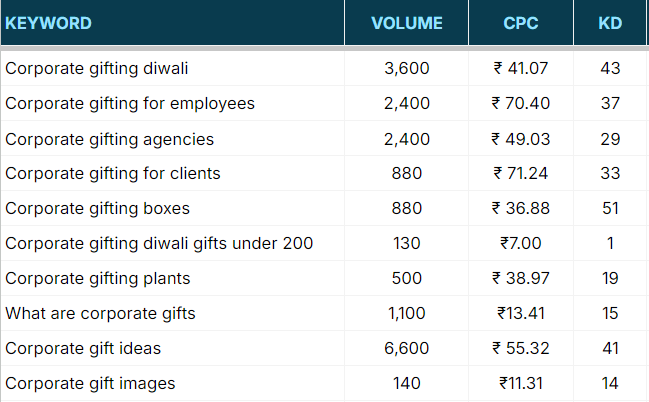
Step 2. Update your Google Sheet with new columns
Simply add the following four columns to your Google Sheet:
- Keyword (A1)
- Volume (B1)
- CPC (C1)
- KD (D1)
- Traffic Potential 📊 (E1)
- Ranking Difficulty 📈 (F1)
- Business Value 🎯 (G1)
- Keyword Priority Score 🏆 (H1)
Here’s how your Google Sheet will look like this:
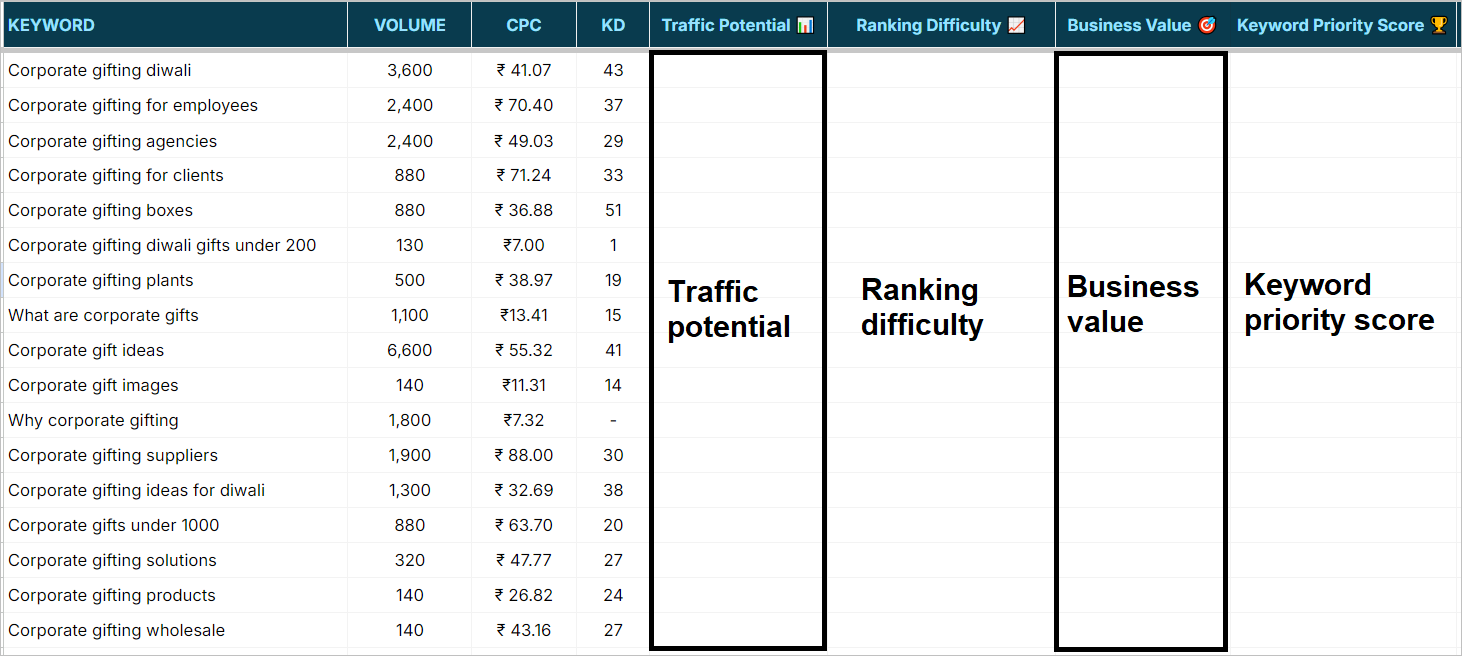
In the next steps, you will learn how to fill those column data with research.
NOTE: We will use a standardized system of scoring of each of these metrics into (High, Medium, Low):
- Traffic Potential 📊 (High/ Medium/ Low)
- Ranking Difficulty 📈 (High/ Medium/ Low)
- Business Value 🎯 (High/ Medium/ Low)
We will convert the data as:
- High = 3
- Medium = 2
- Low = 1
Step 3. Fill the ‘Traffic Potential 📊’ column
First, check the maximum and minimum search volume from your keyword list.
In my case the value will be:
- Maximum search volume = 6600 per month
- Minimum search volume = 260 per month
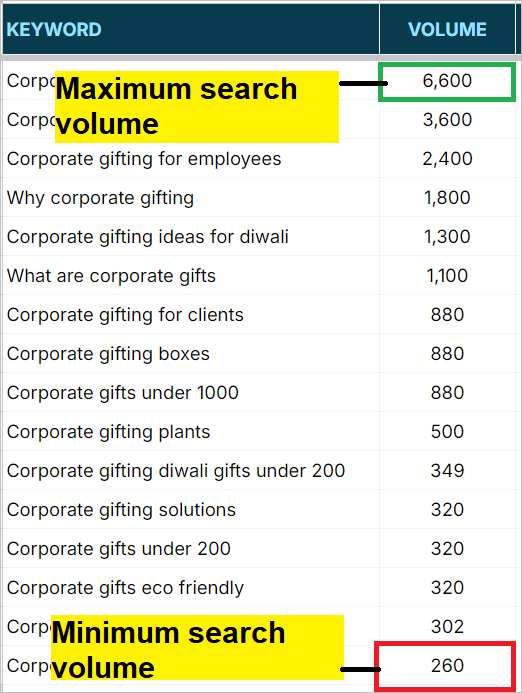
Now, we will use a simple formula in Google sheet to turn our search volume metrics into Traffic Potential (High = 3 / Medium = 2 / Low = 1)
HERE’S THE FORMULA I USED BASED ON MY SEARCH DATA:
=IFS(B2>=800, 3, B2>=350, 2, B2<=349, 1) That means,
- Keywords with less than 350 search volume will be labelled as Traffic potential = 1 (Low)
- Keywords with more than 800 search volumes will be labelled as Traffic potential = 3 (High)
- Keywords with search volume between 0 to 349 will be labelled as Traffic potential = 2 (Medium)
The idea here is to make your search volume metric standardized into High, Med and Low— so, we can easily visualize the potential of each keyword.
TIP:
Based on your search traffic volume, choose a midpoint above which you can categorize as high traffic potential and below which you can categorize as low traffic potential.
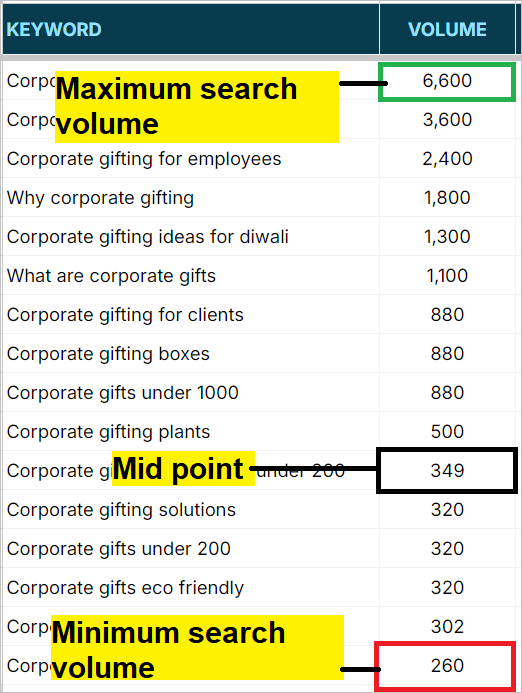
You can select any custom midpoint based on your understanding of the niche (B2B, B2C, etc.).
Or, simply pick your midpoint as the average of top and low search volume.
An example:
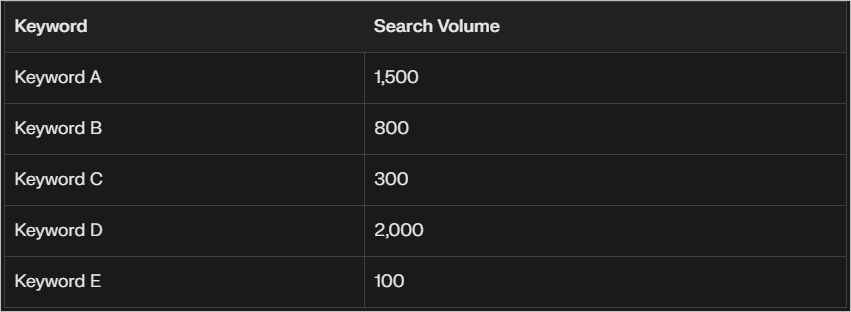
For this above search volume data,
- Midpoint = (Highest + Lowest) / 2
- Midpoint = (2,000 + 100) / 2 = 1,050
Once you implement the formula, your Google sheet will look like this:
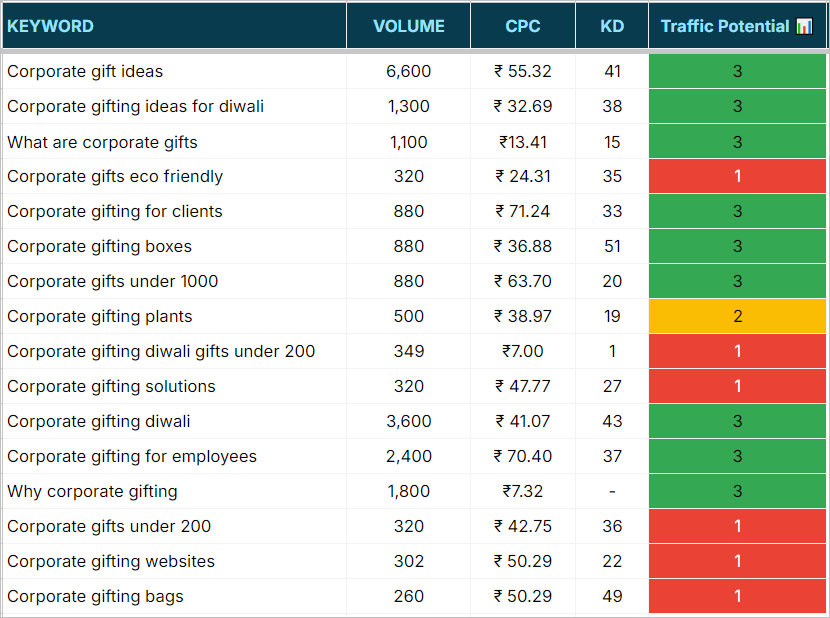
Step 4. Fill in the ‘Ranking Difficulty 📈’ column
This is the most trickiest part of this Keyword Priority Analysis, as we need to manually check the SERP to identify the ranking difficulty.
To make this clear, you need a little bit of SEO experience and understanding to do this step accurately.
To calculate the ranking difficulty, simply Google your keyword and check the SERP. Then estimate based on the following questions:
1. Are there any low DR (<30) site rankings on the first page?
If low-authority sites are ranked, it indicates lower difficulty. This gives you a basic overview of the strength of their backlink profiles.
3. Do these websites have topical authority on this topic?
Are the top pages from general sites like Forbes, Inc, Medium, LinkedIn, or niche-specific sites? If more niche-specific sites are ranking, it will be harder to outrank them compared to general sites.
4. Can I satisfy the search intent?
Check if you can match the search intent. For example, if you’re running an affiliate site, you won’t be able to rank for the keyword “Sport shoes” as the intent is to rank a product category page.
5. Are top pages highly optimized for the target keyword?
If the top pages have the exact keyword in their title tags, most are competing for that keyword, indicating higher difficulty.
6. Can I provide unique value?
Consider if you can provide unique value or create a 10x better page than the existing top-ranking pages. If so, it will be easier to outrank them.
When you combine your research with the above-mentioned factors, you will conclude the ranking difficulty— High/ Med/ Low.
This approach will be way better than just a KD score which only considers backlink profile. However, it will take some experience and practice before you master this step.
Here’s the outcome after this process:
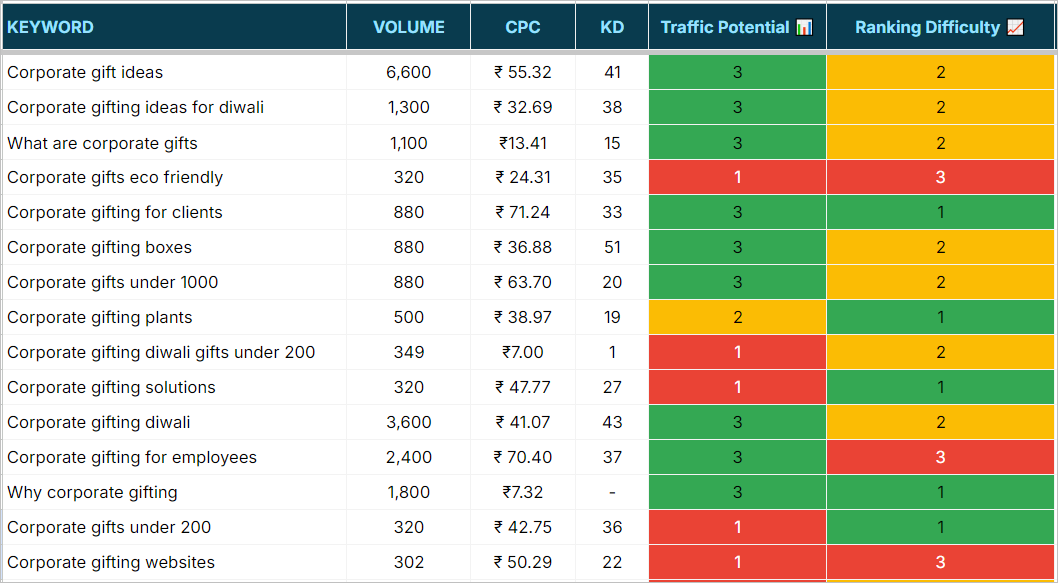
Step 5. Fill in the ‘Business Value 🎯’ column
Assign a business value to each keyword based on its relevance to your offerings. Label keywords as follows:
- 3 = High Business Value
- 2 = Medium Business Value
- 1 = Low Business Value
For example, Keywords that are highly related to the business offerings should be labelled as 3 = High.
Once you complete this step, your research process for the ‘Keyword Prioity Analysis’ is completed.
Here’s the final output:
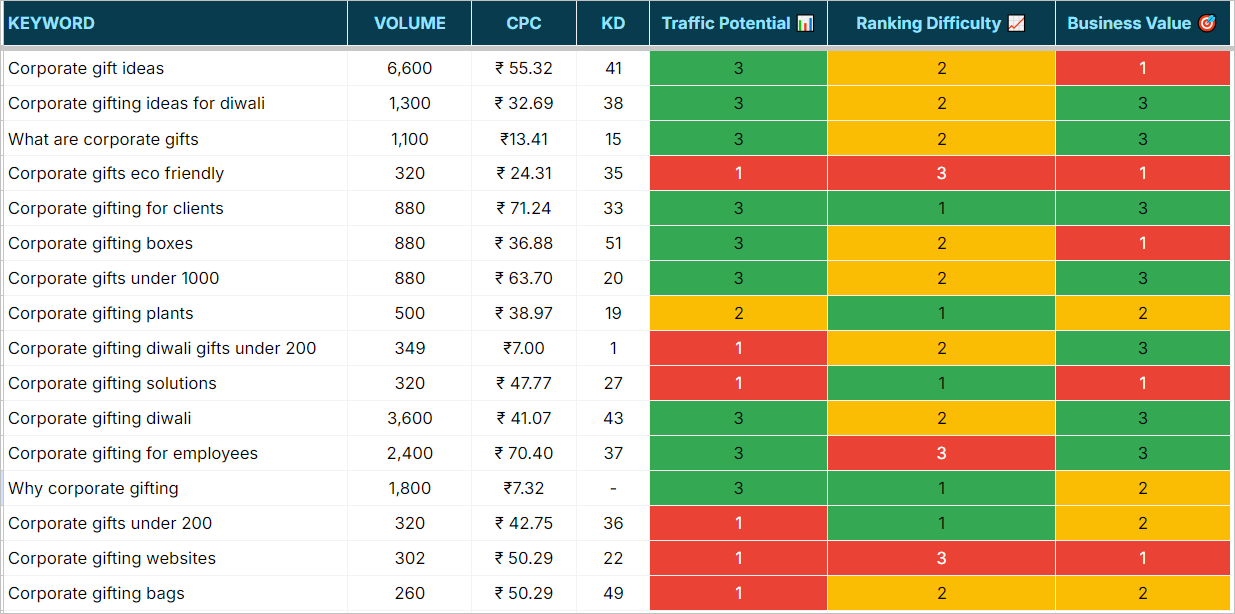
⭐ Always remember this table:
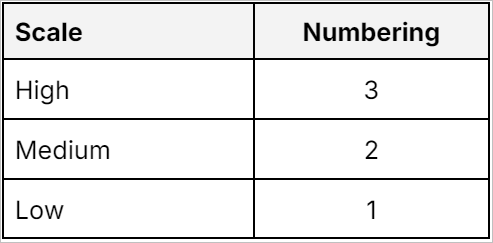
Step 6. Get your ‘Keyword Priority Score’ 🏆
Now, we need to use these metrics to get a scoring system. Here’s what I did:
I created a Google Sheet formula that will assign each of your keywords on a 0-10 scale.
Here’s the trick:
I have given 40% weightage to the Business value, 35% weightage to ranking difficulty, and 25% to the traffic potential.
As you can see, the business value and keyword competitiveness are the most weighted metrics. That means, after applying the formula, you can easily prioritize your keyword list which will drive the maximum business impact.
FORMULA:
=IF(AND(E2>=1,E2<=10,F2>=1,F2<=10,G2>=1,G2<=10), G2*0.4 + E2*0.25 + (11-F2)*0.35, "Invalid input") Here’s your final keyword priority score for all of your keywords:
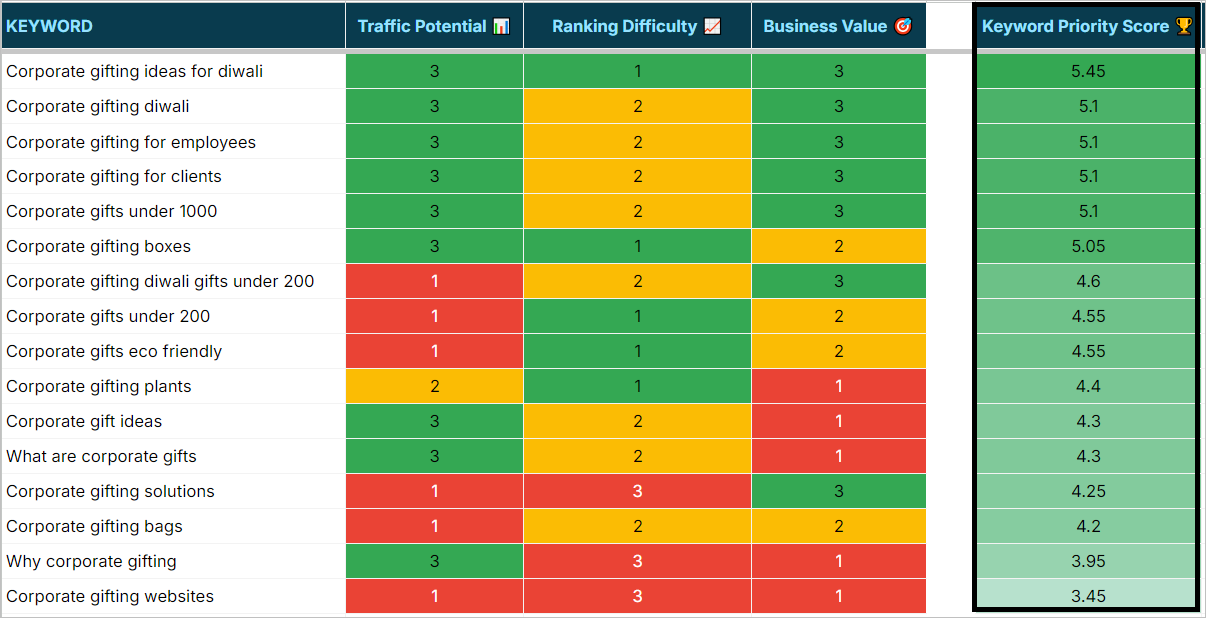
Note: You can customize the weightage in your keyword priority analysis. For example, a high-authority media site may give more priority to traffic potential than business value.
How is this Keyword Priority Analysis different and better than only picking BOFU keywords?
You may have a question, why not simply start your SEO keyword strategy by prioritizing BOFU (Bottom of the funnel) keywords, as these also have high business value?
Here’s my answer:
Yes, if you start your SEO process with BOFU keywords, you’re eventually prioritizing high-business value keywords. However, you’re missing other elements as well such as actual ranking difficulty and traffic potential.
Imagine you have two keywords with the following metrics:
- Keyword 1 (Traffic potential: 150, Ranking difficulty: High, Business value: High)
- Keyword 2 (Traffic potential: 170, Ranking difficulty: Low, Business value: High)
Both of these keywords have high business value and a similar search volume. In this case, which one to prioritize?
This is why you should also consider all three metrics (traffic, difficulty, business value) into the considerations for more clarity.
Final words— SEO tools aren’t the problem, but the approach is
Let’s not blame SEO tools for giving us an incomplete Keyword Difficulty metric. In fact, it is super useful to give you a quick overview of the backlink strength of top-ranking pages.
But if you completely rely on these metrics to decide your SEO strategy, it becomes a little problematic.
This keyword research process is neither simple nor easy, and it can be challenging to scale. However, the effort is entirely worthwhile considering the final output.
Now, it’s time to say goodbye to your traditional outdated keyword research process and adopt— Keyword Priority Analysis.